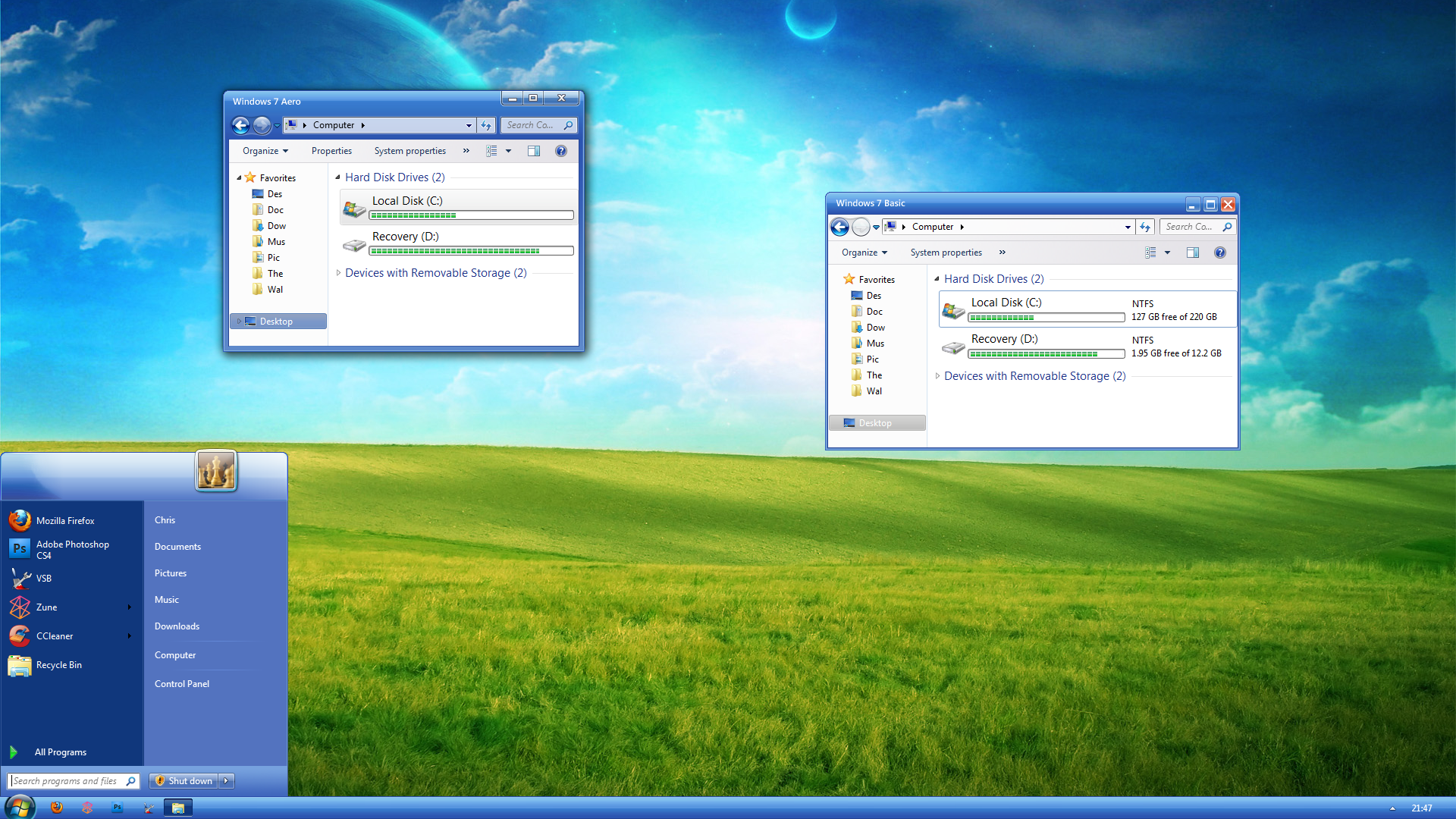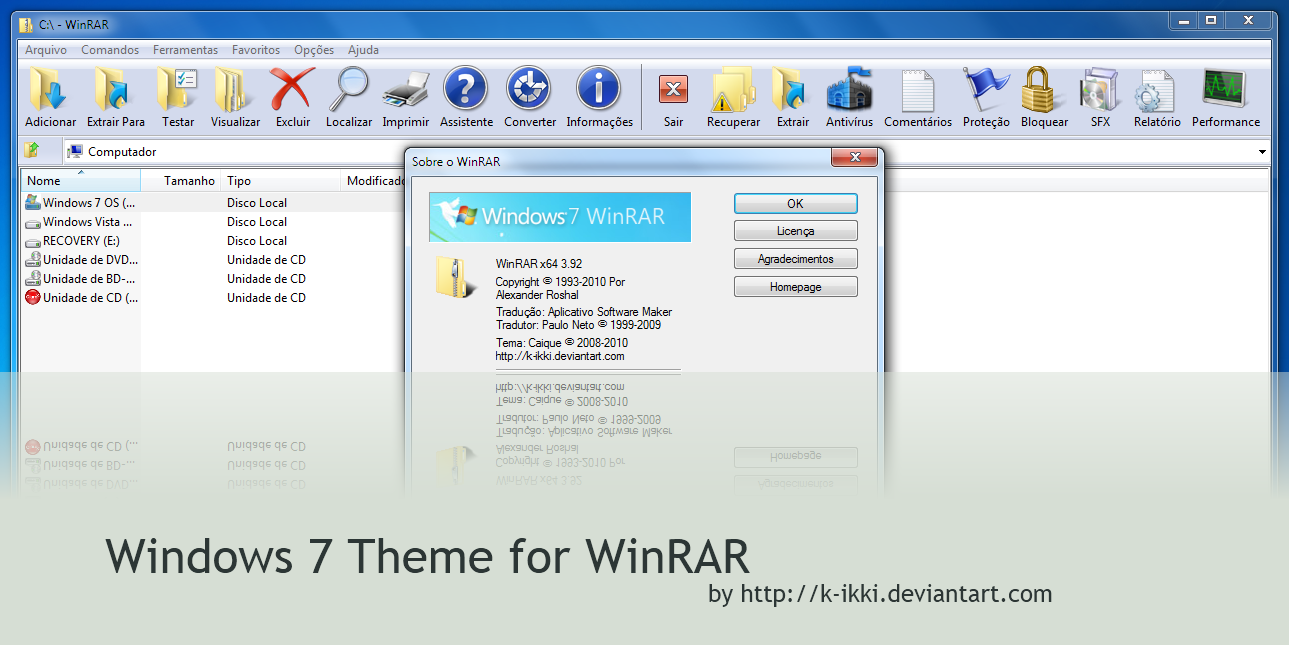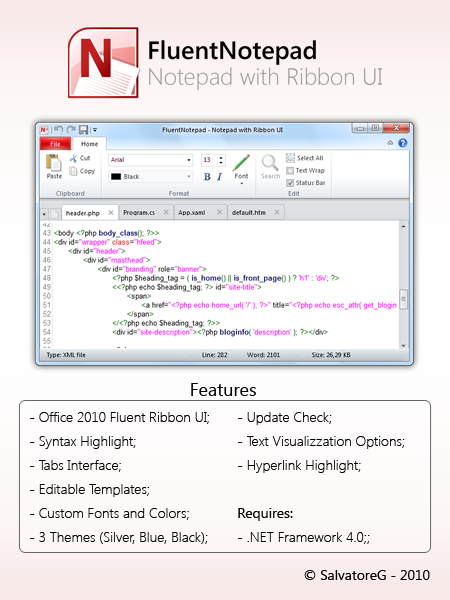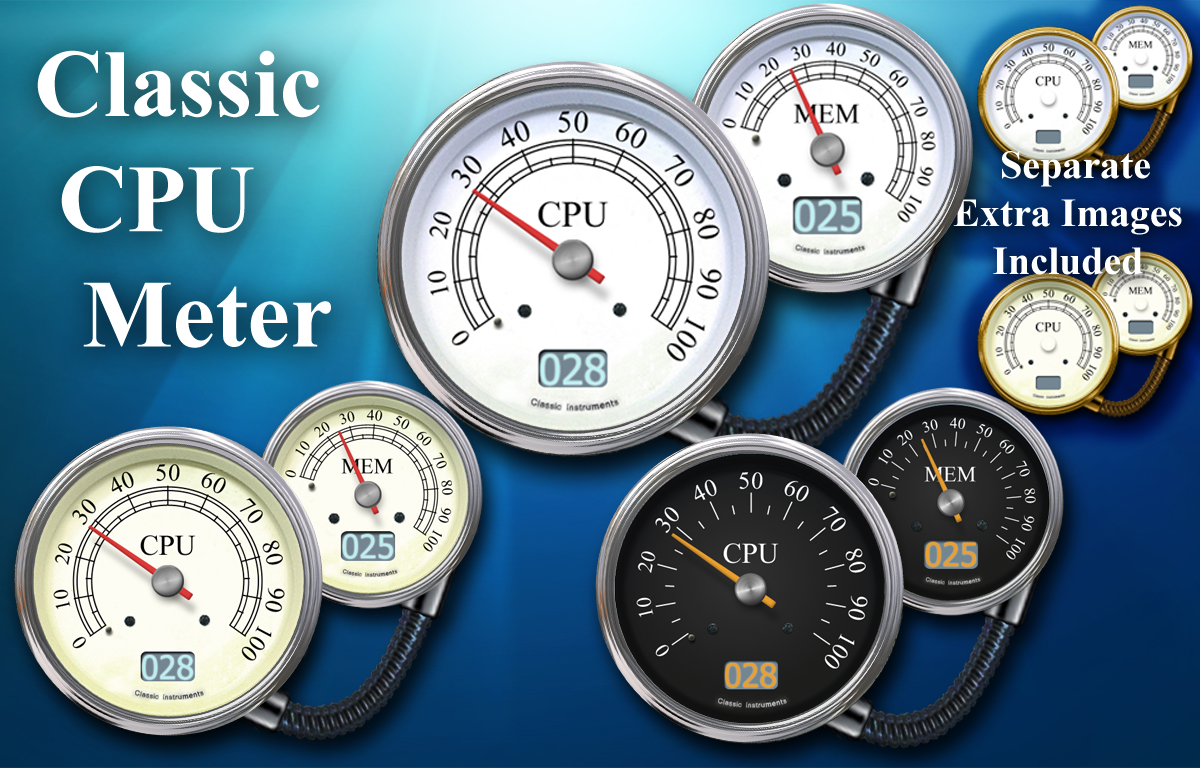If you are bored with the default Alt-Tab switcher screen in Windows and want to change it with something new and refreshing, here is a great tool for you.
VistaSwitcher is an elegant and powerful task management utility for Windows OS. Once installed, it replaces the default Windows Alt-Tab dialog with a nice box that shows a list of all running tasks, with their names and preview snapshots, and enables the user to take actions on them using the mouse and keyboard shortcuts. With just one click, you can switch tasks, minimize, maximize, restore the main window, or close the process.
The main advantage of VistaSwitcher is a brand new Alt-Tab switching window. Unlike to the stadard Alt-Tab, VistaSwitcher shows a full-sized preview of each task window and easy-to-read relevant lists of tasks running, all shown clearly with titled icons so you can find the one you need within seconds.
With VistaSwitcher, you also have full control over any opened window, all within two clicks away. So, go ahead – minimize, maximize, restore, cascade, tile vertically or horizontally, close or even end the process!
VistaSwitcher runs under Windows XP, Vista and 7. There is also a native 64-bit version available for download. The program integrates into Windows natively and runs without any compatibility issues.