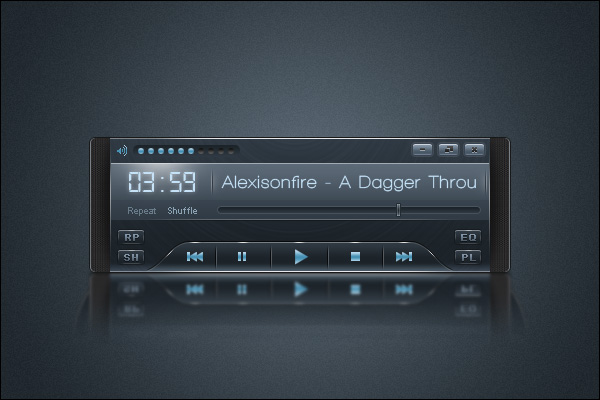Showing posts with label Tutorial. Show all posts
Showing posts with label Tutorial. Show all posts
Monday, May 23, 2011
Sony Ericsson S500 Cell phone interface. Photoshop Tutorial
How to make your mobile phone to be special, you may just design one for yourself. This Photoshop tutorial will show you how to design a great 3D mobile phone in a easy way. The techniques involved in this tutorial is not complicate. It should be easier than any other sofeware does


Create Abstract Fake 3D Objects in Photoshop
This tutorial will demonstrate how we can use the Pen tool to create abstract vector shapes that form into a beautiful piece of fake 3D artwork. I was very busy with office works the whole week and finally found some free time to make this tutorial. Hope you will find it useful!
Preview of Final Image

Create an Awesome 3D Apple Hardware
In this Photoshop graphic design tutorial, I will be walking you through the method of designing an Apple Mac Mini completely from scratch. I’ll be showing you how easy and simple it is to achieve realistic and detailed effects using only the basic tools available in Photoshop such as selection tools, the Free Transform command, smart objects and the application of layer styles.
Thursday, May 19, 2011
Wednesday, May 18, 2011
Sunday, May 15, 2011
Design an Excellent Navigation Bar in Photoshop
There is a plenty of websites in the internet. All of them have got some common features though. One of those features which is a characteristic for almost all the websites is the presence of a navigation menu on the page. Navigation menus can vary from ordinary text links to the most complicated dropdown menus. This tutorial is describing detailed process of creation of “plastic” navigation bar.
Final Result Preview
Create Apple’s Navigation Bar in Photoshop from Scratch
How To Create a Sleek Audio Player Interface in Photoshop
In this tutorial you’ll learn how to design a sleek audio player interface in Adobe Photoshop.
Materials Needed:
Saturday, May 14, 2011
Create a 3D Industrial-style Download Icon in Photoshop
This tutorial teaches you how to create a unique 3D download folder icon with textures. Learn some useful techniques for creating more visually impressive 3D icons.

How to Draw a Classic Electric Guitar in Photoshop
In this mostly-Photoshop tutorial, I’m going to show you how to draw an electric guitar in Photoshop (with a bit of help from Illustrator). You will learn how to draw perfect highlights and shadows manually using the Brush Tool and the Stroke command. You will also modify basic shapes, give them layer styles and transform them to match the lighting and perspective of our scene
Preview

Create a Digital Camera With Wooden Accents Using Photoshop

As designers, we occasionally need digital versions of electronic devices to use in our designs. All to often however, we find that the device we need doesn’t actually exist in the format that we need. In times like those, having experience building realistic-looking electronic devices in Photoshop can be a real life-saver. In this tutorial we will learn how to draw a digital camera using Photoshop.
Realistic Takeout Coffee Icon
In this tutorial we’re going to show you how to design an icon from our popular freebie, the Incredibly Detailed Drinks Icon Pack. We’ll walk you through the process of creating the takeout coffee cup from start to finish, exploring a wide variety of techniques in Photoshop that can be applied to almost any type of design and drawing.
This tutorial assumes a basic understanding of the Adobe Photoshop software package, and was created using version CS5, however I think CS3+ can perform most if not all of the same tasks.
Preview the Final Icon
Here’s a sneak preview of the final product of this tutorial, this is how the icon should turn out:

Friday, May 13, 2011
New Playstation Portable Realistic Buttons
- Tutorial Details:
· Program: Adobe Photoshop CS3
· Difficulty: Intermediate
· Estimated Completion Time: 1/2 Hour
On last January 27th Sony Computer Entertainment has announced a new portable videogame which will succeed PSP. It's called Next Generation Portable (NGP). As I wanted to share some techniques and trends used in web and GUI design, I decided to write a tutorial teaching how to build the buttons of this console in a realistic way. Take a look at the NGP: 
Saturday, May 7, 2011
How to Break an Egg in Photoshop
Preview of Final Results
How to Create a Delicious Green Apple Illustration
Step 1
Create a new document using the settings shown below.
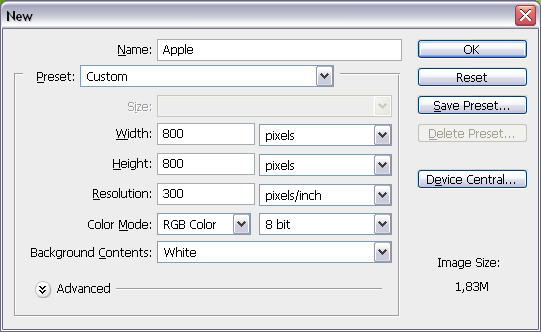
Learn to Create Abstract Explosion
In this Photoshop tutorial I will show you how to create one crazy effect: explosion of abstraction. Looks very cool and mysteriously and it’s simple to follow.
Final Image Preview

Creating Cardiac Rate Effect with Photoshop
On this Photoshop tutorial i am going to show u how to make cardiac rate effect which I got by experimenting with Photoshop filters.
Final Image Preview

Make Audi Car with Photoshop
This tutorial describes how to create a photo-realistic rendering of a car, in this case an Audi A1. This tutorial relies heavily on paths and should take about two hours to complete depending on skill level.
Preview of Final Results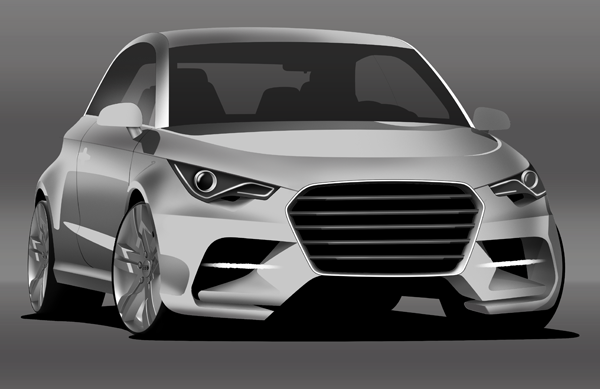
Sunday, May 1, 2011
Bermain dengan 3D di Photoshop
Adobe Photoshop tidak cuma bisa dimanfaatkan untuk memanipulasi foto atau gambar. Di edisi CS4 Extended, aplikasi ini menyediakan pula fasilitas untuk menciptakan gambar tiga dimensi (3D). Meski sederhana, hasilnya cukup ciamik serta praktis digunakan.
Beberapa bentuk 3D siap-pakai, mulai dari bentuk kotak, bola, donat, hingga kaleng bisa kamu manfaatkan. Tinggal pilih foto, klik beberapa opsi, gambar 3D bisa langsung tercipta.
Sebagai contoh, PCplus akan mengajak kamu membuat kelereng keramik (marble). Mengubah tekstur keramik menjadi bola bisa kita lakukan dengan sedikit langkah saja.

Subscribe to:
Comments (Atom)