For many students, surviving academia requires a well-equipped computer, and no PC is complete without the right software. We outline the top 10 apps you need to gear up for the academic gridiron -- both for work and for play.
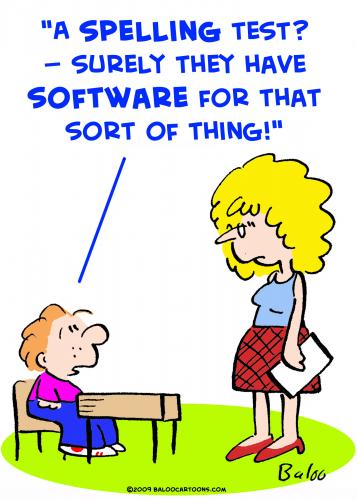
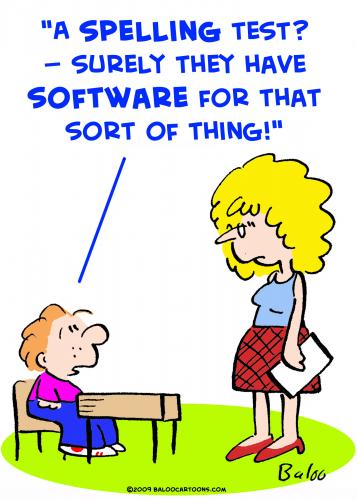
1. Google Chrome
These days there is no more important piece of software on your PC than your Internet browser, and running the right one can make all the difference. Besides giving you access to all the information resources of the World Wide Web, virtually every conventional type of software has a browser-based equivalent, most of which are superior to their old-school analogs and are also totally free.Google Chrome is the fastest and safest browser on the market right now, largely because it locks down each instance of the browser in a "sandbox" such that if one open Chrome tab freezes, the rest of your browser (or PC) doesn't crash along with it. You can also trick out Google's homegrown browser with an almost endless array of Chrome Extensions. If you're fiercely loyal to another browser, there are Firefox add-ons and Internet Explorer plug-ins that can make these slightly-less-robust apps better than you think.
These days there is no more important piece of software on your PC than your Internet browser, and running the right one can make all the difference. Besides giving you access to all the information resources of the World Wide Web, virtually every conventional type of software has a browser-based equivalent, most of which are superior to their old-school analogs and are also totally free.Google Chrome is the fastest and safest browser on the market right now, largely because it locks down each instance of the browser in a "sandbox" such that if one open Chrome tab freezes, the rest of your browser (or PC) doesn't crash along with it. You can also trick out Google's homegrown browser with an almost endless array of Chrome Extensions. If you're fiercely loyal to another browser, there are Firefox add-ons and Internet Explorer plug-ins that can make these slightly-less-robust apps better than you think.
2. Avast Free Antivirus
There's no reason to shell out good money for an antivirus suite when top-line security companies are literally giving their products away. Case in point, Avast Free Antivirus, which topped our list of the Best Free Antivirus Software of 2010. No PC should be without this basic level of protection, no matter how web-savvy you think you are. If you absolutely don't feel comfortable with a free product, then we recommend ESET NOD32 Antivirus 4.2, which took home top honors in our2010 Best Antivirus Software Buyers Guide.
There's no reason to shell out good money for an antivirus suite when top-line security companies are literally giving their products away. Case in point, Avast Free Antivirus, which topped our list of the Best Free Antivirus Software of 2010. No PC should be without this basic level of protection, no matter how web-savvy you think you are. If you absolutely don't feel comfortable with a free product, then we recommend ESET NOD32 Antivirus 4.2, which took home top honors in our2010 Best Antivirus Software Buyers Guide.
3. Google Docs
Google's browser-based office suite gets the nod over its competitors for two reasons: It's free, and it makes group collaboration incredibly easy. You can share your documents, spreadsheets and presentations with anyone, anywhere, running any operatingsystem
. And since every class has a few Macbooks and the occasional Linux laptop on the roll call, that's a huge plus. If you absolutely must have a desktop-based word processor, start withOpenOffice 3.1; it's the best of the Free Microsoft Office Alternatives. For dyed-in-the-wool Microsoft Office loyalists, Office 2010 Starter Edition is free on all new Windows PCs and existing systems can run one of the various paid Office 2010 editions. (Try to qualify for Office 2010 Professional Academic; it's the best deal.)
Google's browser-based office suite gets the nod over its competitors for two reasons: It's free, and it makes group collaboration incredibly easy. You can share your documents, spreadsheets and presentations with anyone, anywhere, running any operating

4. Mozy online backup
No professor is going to accept the "my crashed hard drive ate my homework" excuse, so every PC needs a backup option. Mozy is user-friendly, super-cheap and, if worse comes to worst, the company will ship you a DVD of all your backed-up data. Mozy installs as a virtual drive on your PC and waits until the system is idle to perform quick backups to its online service. If your laptop gets stolen, you can restore your data to a replacement PC via the Mozy web interface. Mozy won't do a full disk-image, but its ease of use more than makes up for its just-the-basics feature set.
No professor is going to accept the "my crashed hard drive ate my homework" excuse, so every PC needs a backup option. Mozy is user-friendly, super-cheap and, if worse comes to worst, the company will ship you a DVD of all your backed-up data. Mozy installs as a virtual drive on your PC and waits until the system is idle to perform quick backups to its online service. If your laptop gets stolen, you can restore your data to a replacement PC via the Mozy web interface. Mozy won't do a full disk-image, but its ease of use more than makes up for its just-the-basics feature set.
5. Quizlet
Flashcards are a tried-and-true method for honing your study skills, and Quizlets is a free online app that lets you create your own flashcard sets with speed and ease. Quizlet is especially handy for vocabulary-building and it's a study partner that won't stand you up.
Flashcards are a tried-and-true method for honing your study skills, and Quizlets is a free online app that lets you create your own flashcard sets with speed and ease. Quizlet is especially handy for vocabulary-building and it's a study partner that won't stand you up.
6. Studyrails
Grappling with homework overload means keeping track of when assignments are due and budgeting time to actually do the schoolwork. Studyrails is an online service that builds a calendar system around your school assignments, including auto-generating a study schedule. Got a test in two weeks? Add it to your calendar, and Studyrails will automatically book a pre-test study schedule to get you ready. Throw in all your afterschool activities and Studyrails will make sure that you're prepped for your math exam, that your history paper gets written, and that you still don't miss soccer practice. Best of all, Studyrails can send text alerts to your mobile phone; you can use the same SMS system to add items to your Studyrails calendar from your phone, too. For just $5 a month, your student's mobile phone becomes a study aid, rather than just a distraction. Studyrails can also e-mail progress reports to instructors, tutors, coaches and mom & dad -- just to make sure the service (and the phone) are being used properly.
Grappling with homework overload means keeping track of when assignments are due and budgeting time to actually do the schoolwork. Studyrails is an online service that builds a calendar system around your school assignments, including auto-generating a study schedule. Got a test in two weeks? Add it to your calendar, and Studyrails will automatically book a pre-test study schedule to get you ready. Throw in all your afterschool activities and Studyrails will make sure that you're prepped for your math exam, that your history paper gets written, and that you still don't miss soccer practice. Best of all, Studyrails can send text alerts to your mobile phone; you can use the same SMS system to add items to your Studyrails calendar from your phone, too. For just $5 a month, your student's mobile phone becomes a study aid, rather than just a distraction. Studyrails can also e-mail progress reports to instructors, tutors, coaches and mom & dad -- just to make sure the service (and the phone) are being used properly.
7. Dropbox
E-mail is hardly an ideal method for sharing large files between friends and classmates. Google Docs can share almost any file, but has a tendency to transcode certain filetypes into new formats and you're limited to one gigabyte of storage. If you need a more robust service, Dropbox is here for you. Dropbox creates a virtual folder on your PC that can be shared with anyone over the Internet, and they give the first two gigabytes of shared storage away for free. For $10 or $20 a month you can get 50GB or 100GB storage, respectively. For those of you collaborating on large image, audio, video or data projects, Dropbox could prove indispensable. If you're unhappy with Dropbox, there are plenty of other contenders in our Filesharing Service Buyers Guide.
E-mail is hardly an ideal method for sharing large files between friends and classmates. Google Docs can share almost any file, but has a tendency to transcode certain filetypes into new formats and you're limited to one gigabyte of storage. If you need a more robust service, Dropbox is here for you. Dropbox creates a virtual folder on your PC that can be shared with anyone over the Internet, and they give the first two gigabytes of shared storage away for free. For $10 or $20 a month you can get 50GB or 100GB storage, respectively. For those of you collaborating on large image, audio, video or data projects, Dropbox could prove indispensable. If you're unhappy with Dropbox, there are plenty of other contenders in our Filesharing Service Buyers Guide.
8. Grooveshark
I defy you to find a student that doesn't use music to ease the burden of a heavy workload, and Grooveshark is the best online music service out there right now. The basic service is free, allows you to create playlists of virtually any song, skip an unlimited of number songs offered by the virtual DJ, and you can even upload your local music files (as in, anything from your iTunes folder) to Grooveshark and listen to those songs from any web-connected PC. Grooveshark is so good we expect it to be sued into bankruptcy any minute, but until then it's the best online music source available. If you're uncomfortable with a too-good-to-be-true music option, our Online Music Service Listeners Guide has several viable alternatives, notably Pandora and Slacker.
I defy you to find a student that doesn't use music to ease the burden of a heavy workload, and Grooveshark is the best online music service out there right now. The basic service is free, allows you to create playlists of virtually any song, skip an unlimited of number songs offered by the virtual DJ, and you can even upload your local music files (as in, anything from your iTunes folder) to Grooveshark and listen to those songs from any web-connected PC. Grooveshark is so good we expect it to be sued into bankruptcy any minute, but until then it's the best online music source available. If you're uncomfortable with a too-good-to-be-true music option, our Online Music Service Listeners Guide has several viable alternatives, notably Pandora and Slacker.
9. Google Talk
In the unlikely event a student wants to both stay in touch with family back home and not rack up crazy phone bills, Google Talk is a nice, cheap, simple videochat solution. Our Free Video Conference Service Guide has a number of off-brand options that present some extra bells and whistles, and we'd never tell you not to use Skype, but Google Talk works and plays well with so many other services -- notably Gmail and Google Voice -- it gets top billing. Give it a try, and for goodness sakes call your mother. She worries.
In the unlikely event a student wants to both stay in touch with family back home and not rack up crazy phone bills, Google Talk is a nice, cheap, simple videochat solution. Our Free Video Conference Service Guide has a number of off-brand options that present some extra bells and whistles, and we'd never tell you not to use Skype, but Google Talk works and plays well with so many other services -- notably Gmail and Google Voice -- it gets top billing. Give it a try, and for goodness sakes call your mother. She worries.
10. Steam - All work and no play makes any student dull, but paying full retail for PC games drives mom and dad crazy. Enter Steam, a game download service that lets you directly purchase games at competitive prices -- and often demo them for free -- over the web. Besides making it (dangerously) easy to purchase games, Steam also offers extra social networking features and game enhancements that make gaming easier, more social, and flat out more fun. If that sounds a bit too tempting, we compare tamer but no less enjoyable services in our Game Download Service Buyers Guide. Computers aren't just for term papers, remember?
Beyond this top 10, honorable mention goes to Mint.com, an online finance application that will help students keep their spending habits under control. Not every kid has their own bank account, but for those that do, Mint is great way to make sure it doesn't end up overdrawn







No comments:
Post a Comment